Weather API - weatherTiles - timesteps
The schema of the URL is the following:
https://weather.openportguide.org/api/wthr/graphic/tile/?var="variable"&zoom="zoomValue"&X="x"&Y="y"×tep="timestepValue"&apiKey="yourApiKey"
In the moment the following timesteps are available: 0h, 6h, 12h, 24h, 36h, 48h, 60h, 72h
If you like to know the exact forecasttime for any of the timesteps 0h to 72h then please use the endpoint /wthr/list/TileTimesteps. This endpoint will give you a response in JSON like the following example:
{
"metadata": {
"serviceProvider": "weather.openportguide.org",
"originatingCenter": "US National Weather Service - NCEP (WMC)",
"null": 1
},
"data": {
"tileTimesetps": {
"0h": "2025-06-24T18:00:00Z",
"6h": "2025-06-25T00:00:00Z",
"12h": "2025-06-25T06:00:00Z",
"24h": "2025-06-25T18:00:00Z",
"36h": "2025-06-26T06:00:00Z",
"48h": "2025-06-26T18:00:00Z",
"60h": "2025-06-27T06:00:00Z",
"72h": "2025-06-27T18:00:00Z"
}
}
}
For a better understanding a detailed explanation of the timesteps:
Timestep "0h" represents roughly the actual time. Due to the fact that the tiles are replaced only every 6 hours it is logic, that the timestep "0h" becomes "older" and "older" until it will be replaced 6 hours later and so on. The same applies for the other timesteps
Since the actual time runs continously, but the forecasts are jumping 6h into the future every 6h, you need the exact time for every timestep of the forecast. These times can´t be calculated as explained above. You can retrieve these times from the server for every timestep by using the entpoint /wthr/list/tileTimes.
Now the whole thing as an example with the first "0h" and last "72h" timestep for the variable "wind_stream":
timestep 0h:
Upper left picture, background: https://a.tile.openstreetmap.org/5/15/10.png
Upper left picture, foreground: https://weather.openportguide.org/api/wthr/graphic/Tile?var=windStream&zoom=5&X=15&Y=10×tep=0h&apiKey="your API-key"
  |
 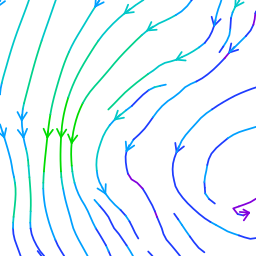 |
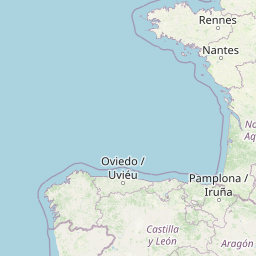 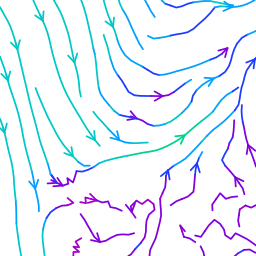 |
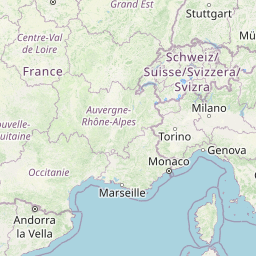 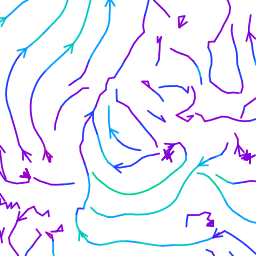 |
timestep 72h:
Upper left picture, background: https://a.tile.openstreetmap.org/5/15/10.png
Upper left picture, foreground: https://weather.openportguide.org/api/wthr/graphic/Tile?var=windStream&zoom=5&X=15&Y=10×tep=72h&apiKey="your API-key"
 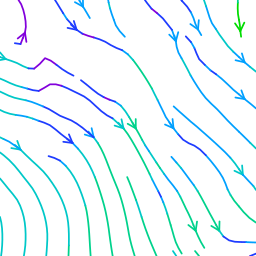 |
 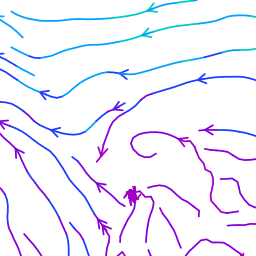 |
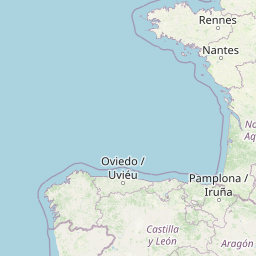 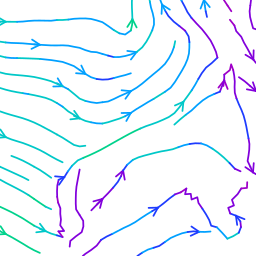 |
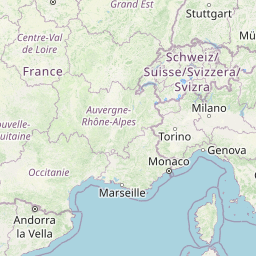 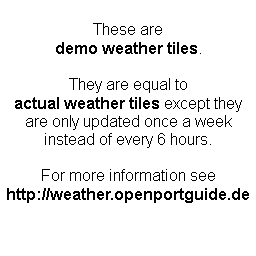 |